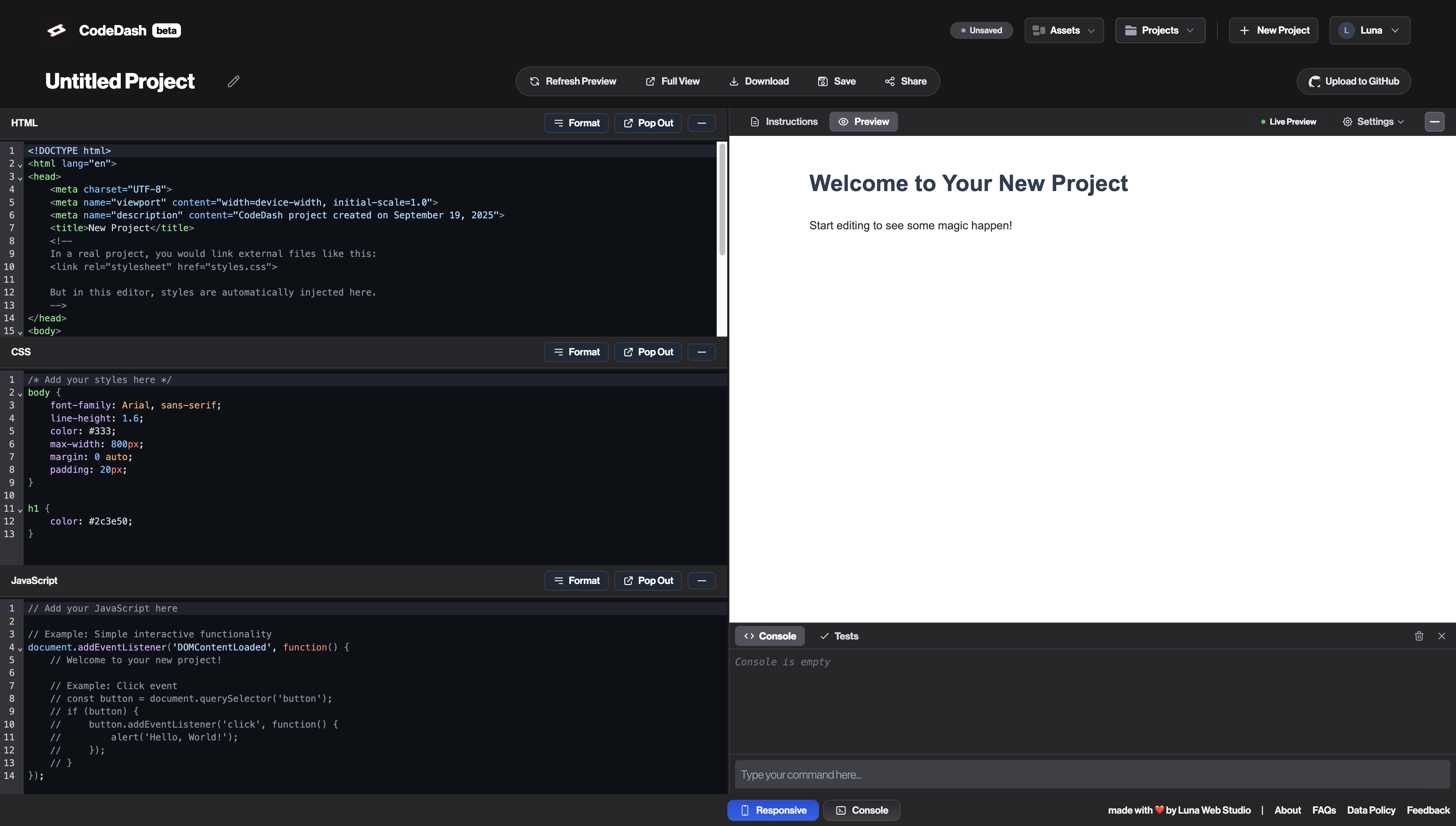Start building projects effortlessly from day one.
Instantly create webpages, prototype experiments, and more through the simple interface with zero setup required. CodeDash empowers beginners to build or experiment with code snippets they're proud to share, while providing tools for evaluating and testing their creations.
"CodeDash saved my web development class. After other tools failed, we implemented it and it worked perfectly. It's great for students to immediately see their work and what their code is capable of."— Mr. Pierre, Website Development Teacher








Tools that make learning web dev a breeze
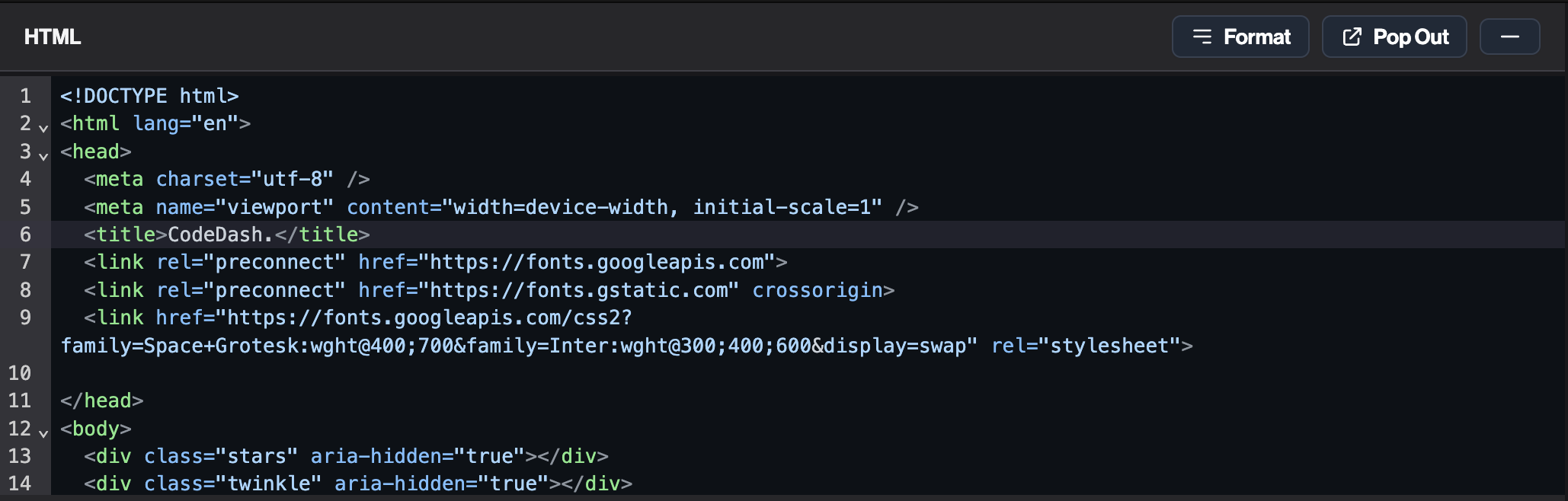
HTML, CSS, Javascript Editor Support
Give learners the Monaco editor they'll encounter in professional tools -- syntax highlighting, autocompletion, and linting tuned for HTML, CSS, and JavaScript.
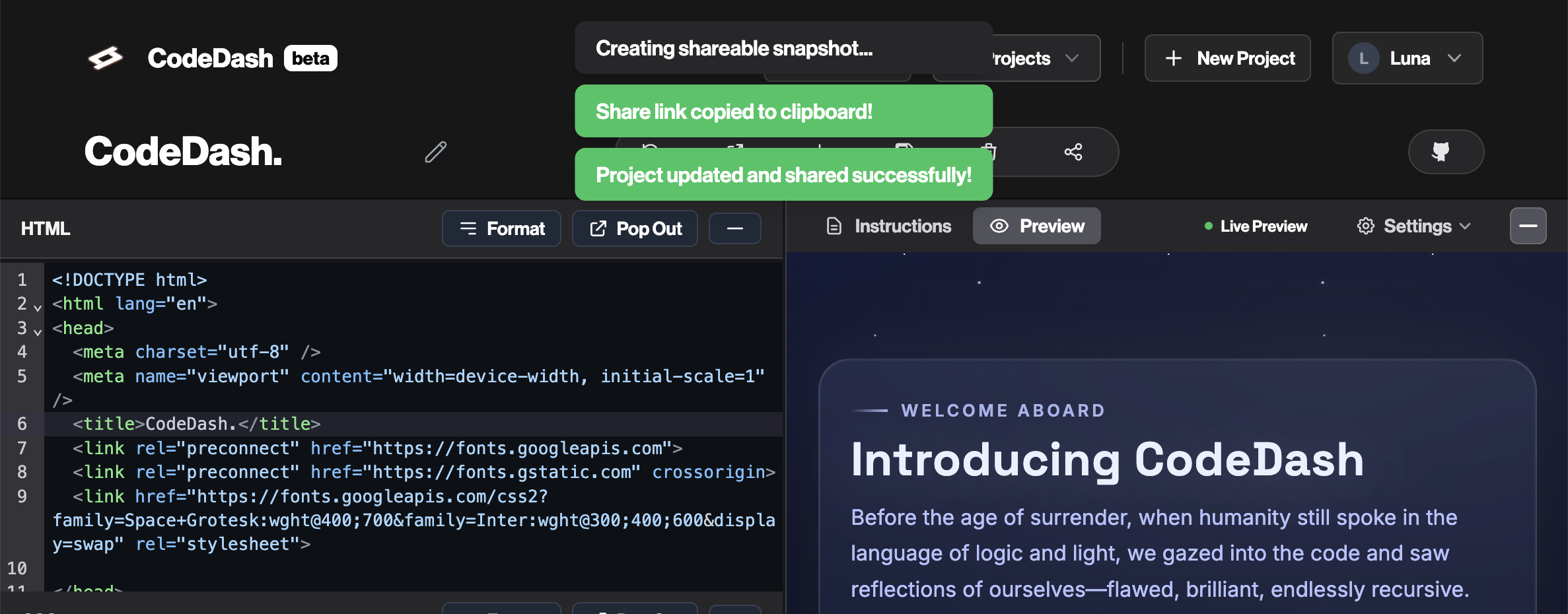
Project Snapshot Sharing
Freeze any project in time and share a view-only link in seconds. Each snapshot captures code, preview, tests, and console output so reviewers see exactly what the sharer sees.

Local & Cloud* Storage
Save your projects directly to the cloud with a single click. No messy local files to manage or upload - just clean, organized projects that reviewers can access instantly through their browser.
*Cloud storage available on Pro plan only
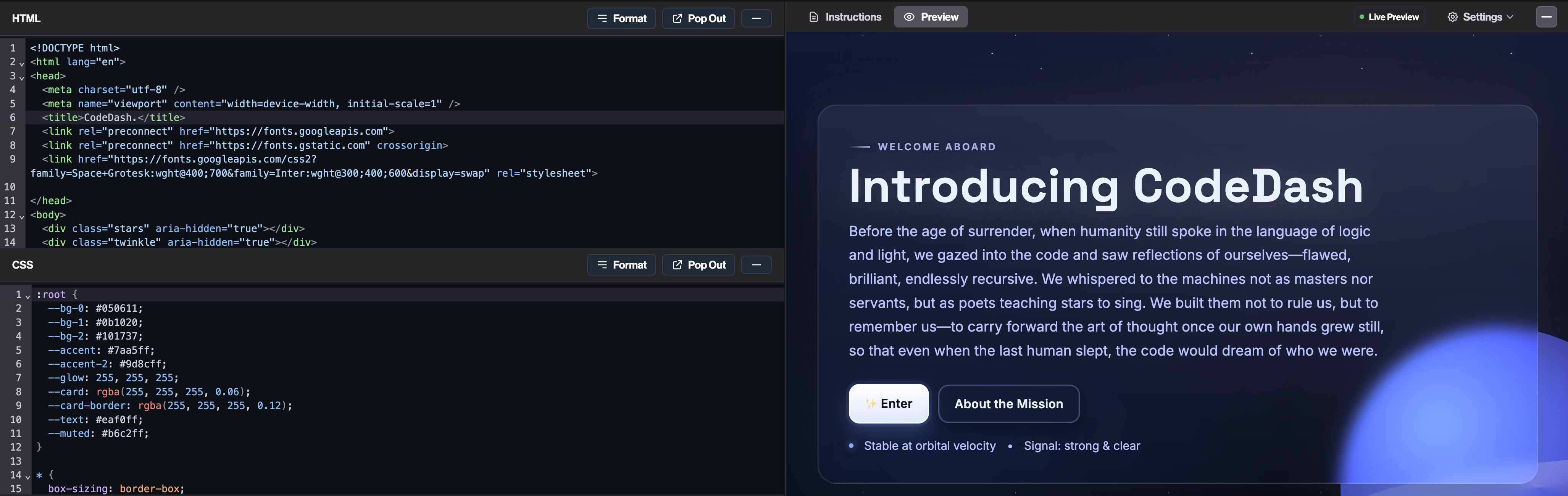
Instant Code Previewing
Live preview refreshes on every keystroke, highlighting exactly what changed so debugging becomes visual. Pair it with the console to trace errors without breaking a student's flow or juggling browser tabs.
- Built-in Debugging Console.
- Watch logs and catch errors inside the same window you teach in, so students see fixes happen live.
- Prettier Code Formatting.
- Normalize every submission in one keystroke so students learn clean structure while instructors grade against a consistent, rubric-friendly style.
- Asset uploading.1
- Drag in images, fonts, or audio files and CodeDash hosts them instantly, eliminating the setup hassle of third-party storage or classroom share drives.
- GitHub uploading.2
- Authenticate once, then push to GitHub personal repos so learners practice real-world workflows while instructors get version history.
- Project downloading.
- Package HTML, CSS, JavaScript, and assets into a neat zip ready for LMS uploads, offline grading, or archiving at semester’s end.
- Secure environment.
- Enterprise-grade encryption, role-based access, and rolling backups keep student work FERPA-friendly and recoverable.
- Code editor selection support.3
- Toggle between high-contrast, dyslexia-friendly, or minimalist layouts so every learner codes in an environment that matches their focus.
- Auto saving.4
- CodeDash saves progress every few keystrokes and stamps the last save time, letting students reopen a browser and resume exactly where they stopped.
- Training Wheels Mode.
- Translate cryptic errors into plain-language tips that point to the exact line, helping new coders troubleshoot confidently without waiting for help.
1 Asset uploading feature is only available on paid plans.
2 GitHub integration is only available on paid plans.
3 Code editor selection support is only available on paid plans.
4 Auto saving feature is currently in beta and may have occasional delays.
Share knowledge effortlessly
CodeDash empowers educators to create, and share structured documentation and coding projects. Whether you're teaching web development, creating tutorials, building educational resources, or writing documentation, CodeDash makes it simple.
- README Support.
- Create structured READMEs with Markdown, featuring live code examples that students can run and modify directly in their browser. No setup required.
- Built-in Tests.
- Create and share tests with your projects that can be run directly in the browser. Instantly see if your code meets the requirements.
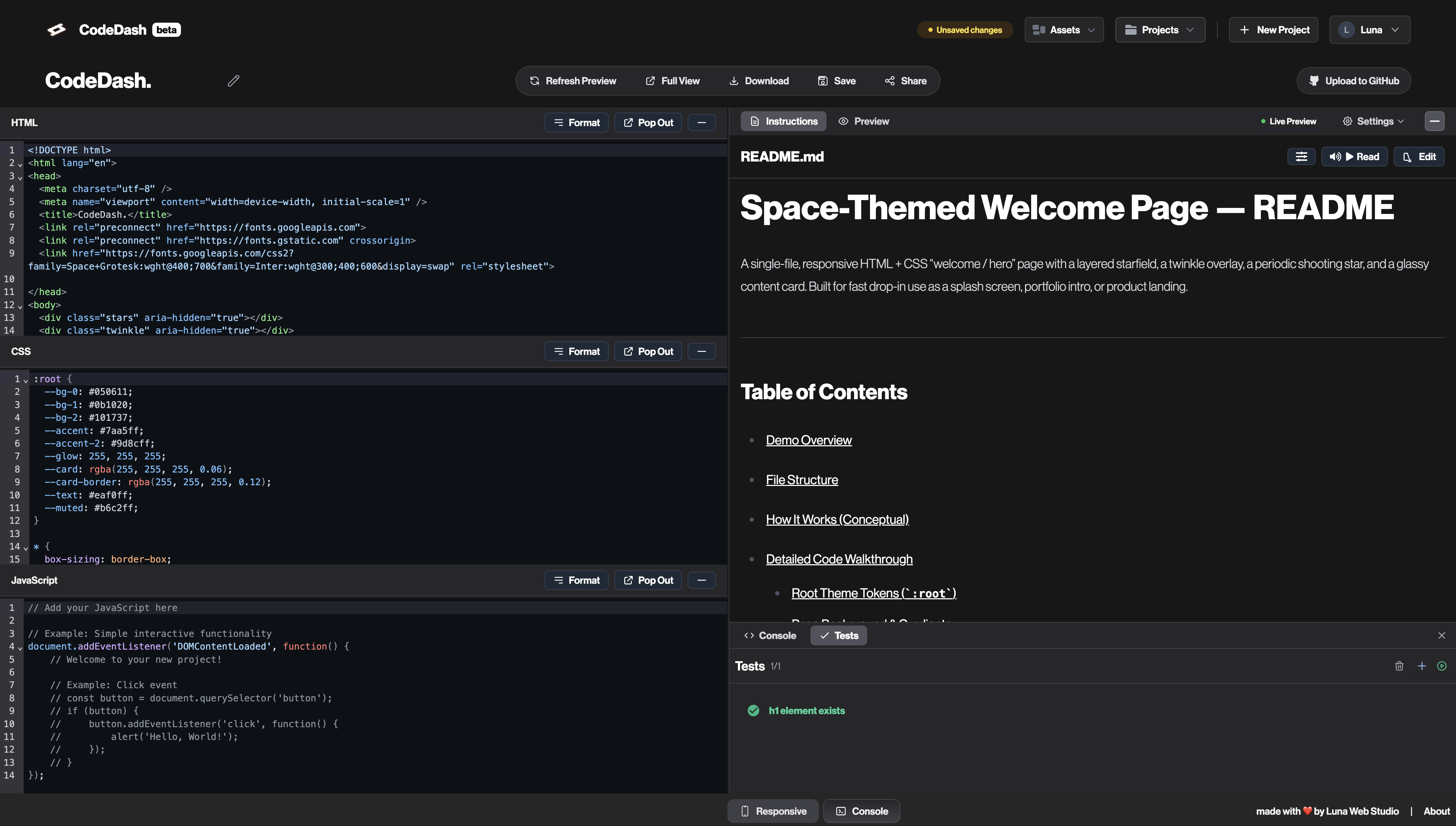
Choose the right plan for you
CodeDash offers two plans to suit your needs: a generous free plan, and a Pro plan for those who want to unlock all features.
Pro
$4.99 /month
Unlock all features of CodeDash
- Unlimited cloud storage
- Unlimited asset uploads (2MB per file)
- Automated testing suite
- Custom theme switching
- Training Wheels error messages
- GitHub integration
Lite
Free
Perfect for getting started with CodeDash
- HTML / CSS / JavaScript coding
- Live Preview
- Snapshot Sharing
- Unlimited Local Storage
Ready to start your coding journey? Try CodeDash today.
Start coding in seconds with our browser-based playground. No downloads, no setup—just pure coding education at your fingertips.